| All you have to do is click ONCE on the picture or the calendar and your daily entry is saved. There is no need for anything more. If you want to delete an entry, highlight it and press the delete button on your keyboard - remember to click the picture or the calendar to confirm what you've just done. To help you, any text which is unsaved is coloured grey but as soon as you have clicked on the picture or the calendar the text turns black to let you know it has been saved by the program. You can cut, copy, paste or delete text in the usual way by right clicking in the text entry box. |
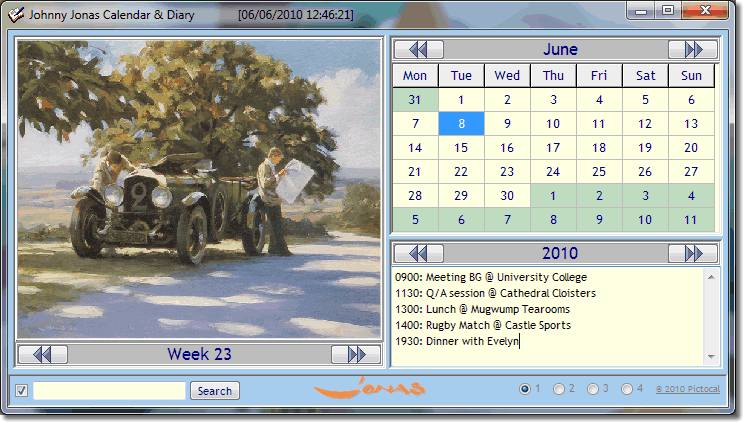 |
For further information on pictocal, please contact us at: |
©
MMX pictocal.com |
