If you want to search the diary for a particular word or phrase, just type it into the search box and hit the RETURN key or click on the 'Search' button. All entries matching the search will be displayed sequentially until you have reached the entry you are looking for. If you are looking for a particular date, just type the date into the search box and hit the RETURN key or click on the 'Search' button and the diary entry for that date will be displayed. |
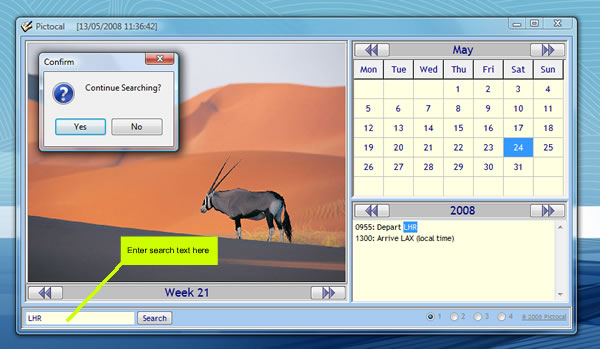 |
For further information on pictocal, please contact us at: |
©
MMX pictocal.com |
